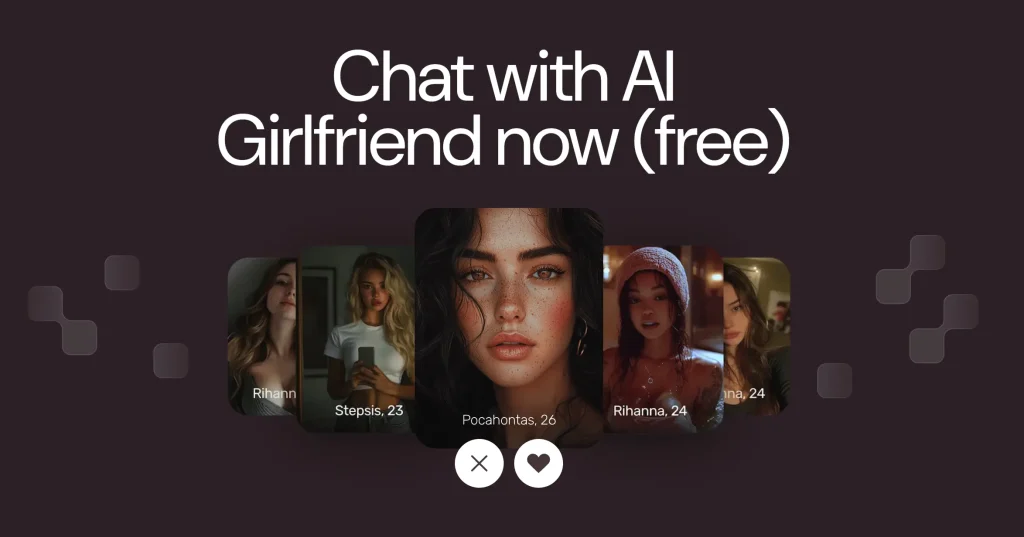Candy AI is known for offering a highly personalized AI companion experience through chat, voice, and image interaction. But lately, users have reported growing problems: login loops, broken voice chats, and full app outages. If you’re stuck staring at a loading screen or receiving connection errors, you’re not alone. This guide breaks down what’s actually causing these issues and what you can do about them.

Candy AI Down Right Now: How to Check
Before you reset your device or reinstall the app, it’s smart to check if the issue is on Candy AI’s end. Server problems are one of the most common causes of app-wide malfunctions. Here’s how to confirm that:
Check User-runCommunity Forums Like AIville
Users frequently report real-time errors like “network issue,” “stuck on loading,” or “can’t generate.” If you see many posts with the same problem, the platform is likely down for everyone.
Check the Candy AI Discord
The platform’s Discord is linked from the footer of their official site and is often the first place users report bugs and get real-time status updates.
Try Opening the Help Center
If the support pages also fail to load, this points to a wider service outage rather than a local issue with your device or internet.
Scan Reddit and Twitter
Posts under communities like r/Chatbots or tweets mentioning Candy AI often reveal whether the issue is affecting others. Look for clusters of complaints if many users are describing what you’re seeing, it’s likely a general outage.
Server Overloads and Backend Failures: What Breaks Candy AI
When Candy AI suddenly stops working, it’s often not your device or network to blame. In many cases, the problem starts on the platform’s backend. Here’s what can go wrong:
High User Load Causes Server Strain
Candy AI has grown in popularity due to its ability to create realistic AI characters with voice, chat, and image generation. This level of processing requires significant backend resources. When usage spikes like during promotional periods or after app updates servers can become overloaded. The result:
- Delays in message delivery.
- Failure to generate responses or images.
- Inability to connect to chat servers.
Users have reported “freezing chat” and “network error” messages on the official AIville forum, especially during peak hours.
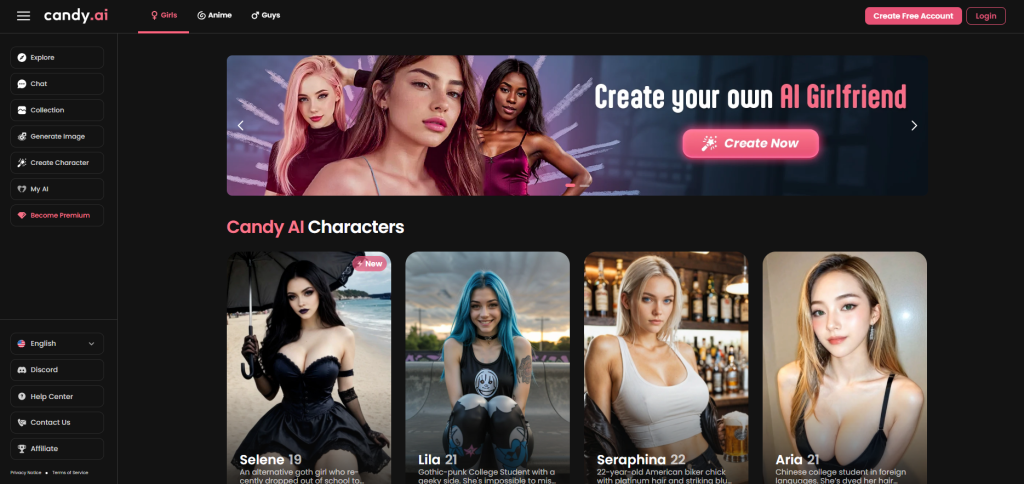
Infrastructure Bottlenecks
Some features, such as voice synthesis or real-time generation of visual content, rely on external services or specific GPUs in data centers. If one of these services goes offline or reaches capacity, entire parts of Candy AI may become unavailable even if the homepage still loads.
Common symptoms:
- Voice chat is not working, but text chat is still online. Delays in character creation.
- “Character is unavailable” messages for custom AI companions.
Update Rollouts or Platform Changes
According to patterns observed in community feedback, Candy AI sometimes experiences partial outages during backend updates. These are rarely announced in advance and may affect users differently depending on their device, location, or subscription level.
During these times, users may experience:
- Logged-out sessions without warning.
- Account sync issues.
- Inaccessible premium features.
How to Respond
While there’s no official server status dashboard, users often get the fastest updates through Discord or the forum. If others are experiencing the same behavior, the best move is to wait for the team to finish their rollout or fix capacity issues.

Use SeductiveAI to Stay Connected Without Delay
When you’re ready to talk but your usual companion isn’t available, it helps to have another space where the connection can continue. We built SeductiveAI as a platform, where you can engage in meaningful, emotionally responsive conversations with AI characters you create yourself.

Customize Your Perfect Companion
SeductiveAI gives you full control over who you talk to from how your companion looks and speaks to how they respond emotionally. You can shape the experience step by step, starting with the details that matter most to you. Here’s how it works:
Choose the Look
Use the AI Girl Generator to set appearance traits like face, hair, body type, age, and overall style from soft and casual to bold or elegant.
Pick a Personality
Define how your companion communicates: caring, flirty, confident, shy, supportive, or even unpredictable. You decide how the dialogue feels.
Add Depth With Background and Interests
Give your character a profession, hobbies, or lifestyle whether she’s into art, fashion, photography, or just enjoys deep late-night conversations.
Set the Tone of Interaction
Choose the style of communication you’re comfortable with: romantic, light and playful, emotionally grounded, or open to exploring fantasies. You’re always in control.
Start Chatting Instantly
Once your character is ready, jump straight into the conversation in text or voice, depending on your mood. Everything runs smoothly on web or mobile, with no downloads required.
Creating your companion is fast, intuitive, and personal. Whether you’re here to relax, connect, flirt, or explore, SeductiveAI makes sure the experience feels genuinely yours.
Regional Restrictions and Access Limitations
Even if Candy AI is fully functional for some users, others may be blocked from accessing the platform due to location-based restrictions. These issues often appear identical to technical errors, blank screens, login failures, or broken links but the root cause is very different.
Geo-blocking Based on Local Regulations
Some regions impose restrictions on AI-based apps, especially those involving adult content, emotional interaction, or personal data processing. Since Candy AI focuses on customizable virtual companions, certain governments or ISPs may limit access by default.
Symptoms include:
- Website not loading at all.
- “Access denied” or “unavailable in your region” error messages.
- App store listing missing in your country.
While Candy AI doesn’t publicly list supported or restricted regions, community reports suggest limited availability in some parts of Asia, the Middle East, and Eastern Europe.
Content Filtering by Mobile Providers or Firewalls
Even if Candy AI is not officially blocked, some users report that mobile carriers or workplace networks silently filter the app’s traffic. This usually leads to partial loading, login failures, or delayed character generation.
If you’re seeing:
- Pages that never fully load.
- Messages that don’t send or receive.
- Issues only on mobile data (but not Wi-Fi).
Try testing the app using a different connection or a VPN.
Search Engine Penalties Affecting Visibility
While not a direct access block, Candy AI has previously been removed from Google Search indexing due to possible violations of Webmaster Guidelines according to an article by Derivate X. This doesn’t prevent users from visiting the site directly, but it can make finding the correct link difficult. Users relying on Google to find or return to the site may assume it’s down when it’s actually just deindexed.
Important: Candy AI is still accessible via its direct URL. If you’re having trouble finding it through search, bookmark the app link or access it through verified forums or communities.
App Bugs: Login, Generation, and Voice Failures
Not all Candy AI issues are caused by servers or location. A significant portion of user complaints relates to app-level bugs, especially those tied to logging in, generating content, and using voice-based features. These bugs are often device-specific and can persist even when the platform itself is fully operational.
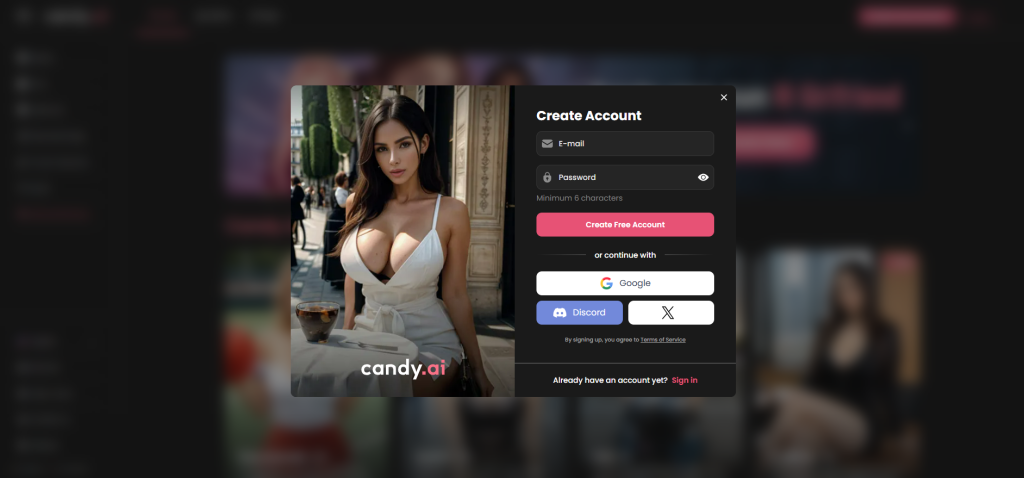
Login Loops and Authentication Errors
One of the most reported issues on the Candy AI forum is users getting stuck at the login screen or being randomly logged out after signing in.
Common Symptoms
- Being redirected back to the login page repeatedly.
- “Invalid session” or “token expired” errors.
- App not remembering credentials even after enabling “Remember me”.
These issues often follow app updates or cookie/session mismatches in the browser version. Clearing your browser cache or reinstalling the app can sometimes resolve them.
Content Generation Bugs (Text, Image, Video)
Candy AI markets itself on its ability to create rich, multimedia responses. When this core functionality breaks, the experience becomes unusable.
Users Have Reported
- Prompts that never generate a response.
- Characters that stop replying mid-conversation.
- Errors when creating or editing avatars.
In many cases, these issues are temporary and caused by server-side load (as discussed earlier), but persistent failures may also be linked to browser compatibility or corrupted local files.
Voice Chat and Synthesis Not Working
Voice interaction is a major part of Candy AI’s appeal. But according to posts across Reddit and the AIville forum, voice features frequently glitch especially on mobile.
Common Issues
- Voice not loading, even though the rest of the app works.
- Robotic or distorted speech output.
- No voice response from characters despite correct settings.
These problems can sometimes be solved by adjusting browser permissions (especially microphone access), switching devices, or disabling battery-saving modes that interfere with audio.
Quick Troubleshooting Checklist
If Candy AI seems to be working for others but not for you, try these simple fixes before reaching out for help:
- Clear app or browser cache.
- Check microphone and audio permissions.
- Reinstall the app or use an alternate browser.
- Restart the device.
- Use Wi-Fi instead of mobile data.
If none of these steps work and the issue isn’t widespread, reporting it on the forum may help escalate the bug to developers.
What You Can Do If Candy AI Isn’t Working
When Candy AI breaks, the problem might be on their end or it might be something you can fix locally in a few minutes. Based on verified reports and community discussions, here’s what you should try before giving up or contacting support.
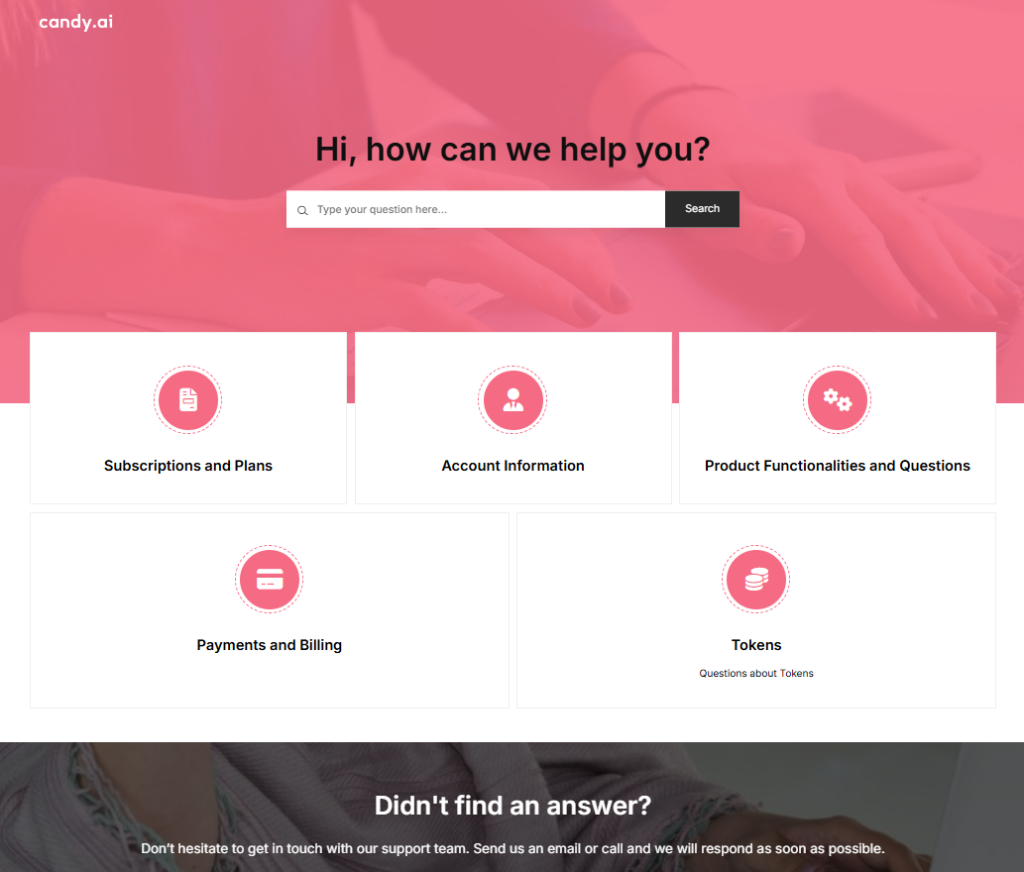
Try the following steps in order to identify and possibly resolve the issue:
Check if The Issue is Widespread
- Visit the AIville forum to see if others are reporting the same error.
- Scan Twitter or Reddit for similar complaints posted in the last 24 hours.
- If many users are experiencing the same problem, it’s most likely a server issue.
Test Your Network and Permissions
- Switch between Wi-Fi and mobile data to see if one works better.
- If using a browser, check microphone and audio permissions.
- Disable VPNs or ad blockers that may interfere with connections.
Clear App/Browser Cache
Cached data often causes bugs in login sessions or character loading. Clear your browser cache or app storage (if using mobile) and relaunch Candy AI.
Try a Different Device or Browser
Users have reported that some bugs are device-specific. If you’re stuck on mobile, try desktop. If you’re using Safari, try Chrome or Firefox.
Reinstall the App
Uninstalling and reinstalling Candy AI has resolved login and voice issues for many users. This also helps reset corrupted session data.
Use a VPN (if Region-Blocked)
If you suspect the service is unavailable in your location, using a VPN to connect from another region may restore access. However, be cautious this might violate local terms of service or data regulations.
Ask the Community
When in doubt, post your issue on the AIville forum. Be specific: mention your device, browser, what you’ve already tried, and any error messages.
Conclusion
Candy AI offers a compelling experience with its AI-powered companions, but like any complex digital platform, it’s not immune to technical hiccups. Whether it’s server overload, a login glitch, or a regional access issue, the reasons behind Candy AI not working can vary and often overlap. The key is not to panic. Most problems reported by users are either temporary or solvable through basic troubleshooting.
By staying informed through community channels and taking a few smart steps on your own, you can often restore access without waiting days for support. And even if the issue lies on Candy AI’s end, knowing the likely cause gives you clarity and patience while things get fixed.
FAQ
How Do I Know if Candy AI is Down for Everyone or Just Me?
Check the AIville forum or Twitter. If many users are reporting the same issue, it’s likely a global outage.
Candy AI Says “Network Error” But My Internet is Fine. What Now?
Try switching from mobile data to Wi-Fi or vice versa. Clear your cache and check the forums to see if it’s a known bug.
The Voice Chat Won’t Work. What Can I Do?
Make sure your microphone permissions are enabled, especially in browser settings. If the problem continues, try switching browsers or reinstalling the app.
I Can’t Find Candy AI on Google Anymore. Is it Offline?
No. The platform was removed from Google Search indexing due to SEO policy issues, but the site itself is still accessible at candy.ai.
Is There an Official Status Page for Candy AI?
Not currently. The best way to check live issues is via the official forum or Discord linked from the homepage.