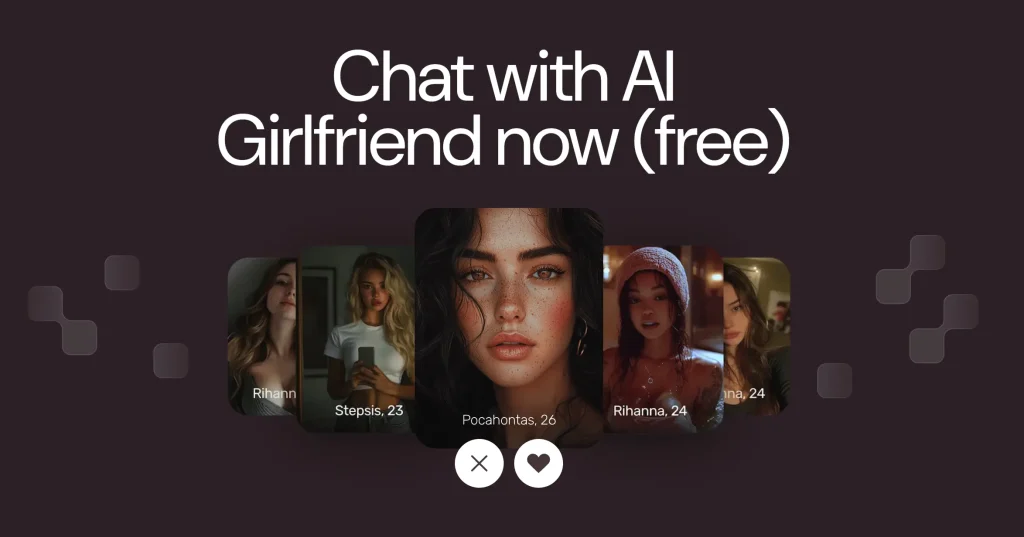Candy AI allows users to generate images of custom virtual companions through an AI-powered chat interface. Whether you’re saving a selfie from your favorite AI character or preserving a moment from your conversation, downloading images is simple. This tutorial will show you several methods to download images from Candy AI in 2025.

How Image Generation Works on Candy AI
Before downloading, it’s important to understand how Candy AI’s image generation feature operates. According to Candy AI’s Terms of Service, images generated on the platform including AI character “selfies” and roleplay visuals are created using prompts and are served directly to the user’s private account.
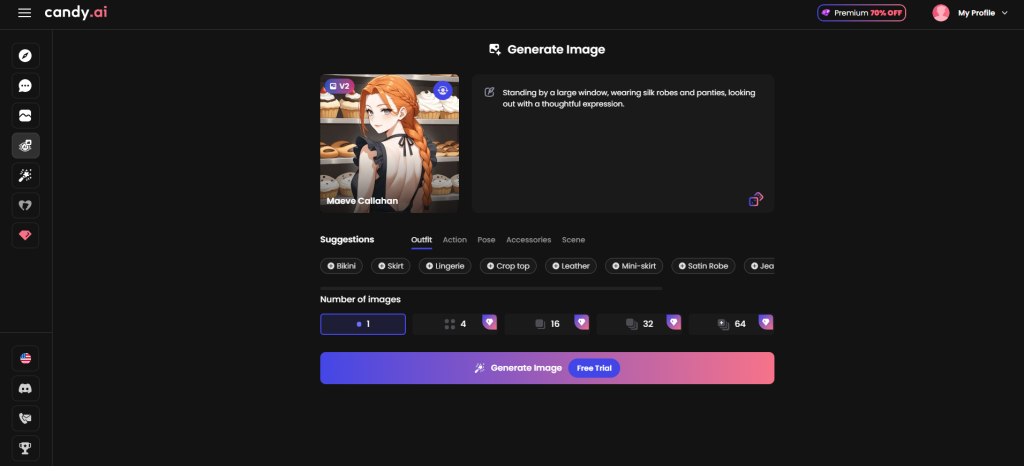
Key Points
AI-Driven Generation
Candy AI uses large language models (LLMs) and proprietary algorithms to create dynamic image content in response to user prompts. These outputs are linked to the chat interface and depend on your interaction style and settings.
Tied to Conversations
Images are context-based and often relate to the ongoing dialogue with your virtual companion, enhancing immersion during roleplay or story scenarios.
Personal Account Delivery
Generated images are delivered within the user’s secure dashboard under your account session. According to the platform’s privacy documentation, only you have access to these visual assets.
Methods to Download Images from Candy AI
Candy AI offers users an engaging and visually rich way to interact with AI-generated virtual characters. However, to protect content ownership and user privacy, the platform restricts direct image downloads.
Below is a step-by-step guide on how to download images from Candy AI. While the example uses Chrome, the same process applies to other major browsers like Firefox, Microsoft Edge, and Safari.
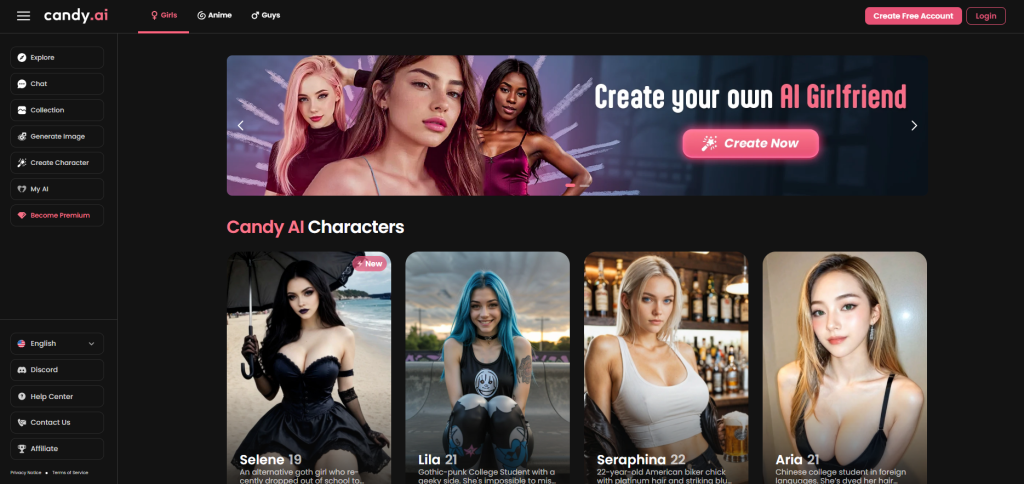
Where Images Are Stored on Candy AI
Once generated, your AI images are securely stored within your Candy AI account. You can find them directly inside your chat session history or within the Collection section if you’ve bookmarked or saved them.
To access your images:
- Log in to your dashboard on candy.ai.
- Open the specific chat session where the image was generated.
- Scroll to locate the image output or navigate to the Collection tab for saved visuals.
These images remain linked to your account unless deleted or expired. Once you have found the images you want, you can use one of the download methods below to save them safely to your device.
Using Desktop Browser (e.g., Chrome, Firefox)
This is the simplest method using your browser and the right-click option.
Step-by-step Instructions
- Log in to candy.ai using your personal credentials: Make sure you’re logged in to the same account where the image was generated.
- Navigate to the chat session where the image was created: Images are typically embedded within the dialogue thread with your AI companion.
- Right-click directly on the image: This opens your browser’s context menu. If the feature is enabled, you’ll see download-related options.
- Select “Open image in new tab.”: This ensures you get the full-resolution version, not a preview or compressed thumbnail.
- Right-click again and choose “Save image as”: This opens your system’s file dialog for saving the image.
- Choose your destination folder: click Save to download the image to your device.
Using Developer Tools (Advanced Method)
If the previous method didn’t work, you can try using a second one – it’s a bit more complex. Here’s how to do it using the Chrome browser, though the same steps also apply to other major browsers like Firefox, Edge, and Safari.
Step 1: Open Developer Tools
Begin by opening the Developer Tools in your browser. You can do this by:
- Right-clicking anywhere on the page outside the image.
- Selecting Inspect or Inspect Element from the context menu.
Alternatively, you can open Developer Tools directly by pressing Ctrl + Shift + I (on Windows) or Command + Option + I (on Mac).
Step 2: Activate Element Selector and Find the Image Link
Once Developer Tools are open, you’ll see a panel displaying the underlying HTML code of the page. Now, you need to locate the specific code for the image you want to download.
- Click on the Select an element in the page to inspect it button (a small cursor icon in Developer Tools), or use the shortcut Ctrl + Shift + C (Windows) or Command + Shift + C (Mac).
- With this tool active, click on the image you want to save.
After clicking on the image, the corresponding code should be highlighted in the Developer Tools panel. Look closely within the highlighted code for a link that’s inside an <img> tag. It should look something like this:
<img src=”https://cdn.candy.ai/cdn-cgi/image/format=webp,quality=80/https://cdn.candy.ai/85923511-256eb2ac-b2316-85f6-9960-0dfa84df9″…
This is the direct URL to the image.
Double-click the URL to highlight it, then right-click and select Copy to copy the link.
Next, open a new tab in your browser and paste the copied URL into the address bar to view the image directly.
Step 3: Download the Image
Once the image opens in the new tab, you can save it just like any other image from the web.
- Right-click on the image.
- Choose Save Image As, then select the folder where you want to store the file on your device.
Important Reminder: When using Developer Tools to locate and download images, proceed with caution. This method requires some technical knowledge and may expose you to unintended actions like accessing restricted content or violating Candy AI’s Terms of Service if used improperly. Always ensure that the images you download are from your own account and used solely for personal, non-commercial purposes. Misuse of this method could lead to account restrictions or other issues.
By following these steps, you can save images from Candy AI for personal use, a convenient way to preserve your favorite AI-generated visuals. Use the platform responsibly and enjoy your saved images!

SeductiveAI Is More Than Chat: Visual, Personal, and Deeply Yours
If you’re drawn to the idea of engaging with virtual companions and want to add more life, emotion, and visual presence to your experience, it’s worth trying SeductiveAI.
Characters You Can Actually See
SeductiveAI puts a strong emphasis on the visual side of interaction:
- AI selfies and illustrations: your companions can send you photorealistic images, as if you’re chatting in a real messenger.
- Fully customizable looks: choose hairstyle, clothing, age, and style using the AI Girl Generator.
- Scenario-based images: some roleplay stories come with visuals that reflect the mood or scene, enhancing immersion.
Complete Freedom of choice
You decide exactly what your virtual companion will be like:
- Profession, personality, interests, and communication style.
- Romantic chats, light flirtation, supportive dialogue, or playful roleplay.
- Save your favorite characters and develop long-term storylines with them.

Everything Stays Between You
Your chats are private, anonymous, and fully browser-based with no downloads or required subscriptions. The interface works smoothly on both mobile and desktop.
Try it if You’re Looking For
- Emotionally warm, yet easygoing conversations.
- Realistic visuals and deep personalization.
- A space where you can be yourself free of judgment, pressure, or expectations.
SeductiveAI isn’t just a chat simulator. It’s a space to relax, open up, explore your imagination, and feel genuinely connected with characters you’ve created yourself.
Responsible Use of Downloaded Images
Candy AI’s Terms of Service clearly state that all Services including AI-generated images are intended for personal, non-commercial use only. While the platform allows users to download visual content they’ve generated, this permission comes with important boundaries.
Official Clause from the Terms (Section 1, Paragraph 1)
“Our Services are intended and made available for personal, non-commercial use only. You agree not to use the Services for any commercial, illegal, or unauthorized purpose.” (Candy AI Terms of Service, revised 14 February 2025).
This means your downloads must stay within your own usage rights and you are not permitted to sell, promote, or share these images publicly or commercially in any form.
What You Are Allowed to Do
- Download images from your own account only: You may save AI-generated images that were created within your own private session. Accessing or sharing content from someone else’s account violates platform policies.
- Use images only for personal, non-commercial purposes: You’re free to enjoy these images privately such as saving them to your device or viewing them offline but you may not sell, license, or distribute them for profit.
- Store images securely and respectfully: Don’t use Candy AI images in public or promotional contexts, including social media, blogs, videos, or apps even if altered.
What’s Not Allowed
- Republishing, reposting, or distributing images online.
- Using them in commercial projects, media, or advertising.
- Claiming AI-generated images as original human-created works.
- Modifying them in ways that misrepresent their AI origin.
Violating these terms may result in account suspension or legal action under the intellectual property policies enforced by EverAI Limited.
Legal Reminder from Candy AI’s Terms
Under Section 3 of the Terms of Service:
“All intellectual property rights associated with Candy.ai, including the AI characters, platform design, logos, and any proprietary software or technology, are the sole property of EverAI Limited or its licensors… This license is for personal use only.”
What This Means for Users
- You do not own the AI-generated images, they remain licensed content of EverAI Limited or its licensors.
- You are granted a license only for personal, non-commercial use.
- Commercial use, redistribution, or modification outside of personal use may violate platform policies.
- Access to downloaded images is tied to your active Candy AI account.
- If your account is deleted, access to stored images may be revoked.
How to Stay Compliant: Key Guidelines
To protect your user privileges and respect EverAI’s intellectual property rights, always:
- Access and download images only from your own account.
- Avoid redistributing or editing images for public or commercial purposes.
- Never claim AI-generated visuals as your original artwork.
- Report any technical issues or policy violations to Candy AI support promptly.
- Regularly review the Privacy Policy and Terms of Service for updates.
Why Compliance Matters
Respecting these legal and ethical boundaries:
- Ensures your account remains in good standing.
- Protects EverAI’s intellectual property.
- Maintains a safe and respectful environment for all users.
- Allows you to enjoy Candy AI’s features responsibly and securely.
Conclusion
Understanding where generated images are stored and how to properly save them using your browser ensures you maintain full control over your content while respecting Candy AI’s legal framework. These practices protect both the user’s account integrity and the intellectual property rights of EverAI Limited, preventing misuse and potential account issues. For professionals, enthusiasts, and regular users alike, mastering these steps fosters a responsible and efficient interaction with AI-generated content, maximizing the benefits of the platform’s capabilities.
FAQ
Are there any restrictions on using downloaded images from Candy AI?
Yes, Candy AI’s Terms of Service specify that all generated images are licensed for personal, non-commercial use only. This means you can save and enjoy images privately but cannot redistribute, sell, or modify them for public or commercial purposes. Adhering to these rules helps avoid legal issues and account penalties.
What happens if I delete my Candy AI account?
Deleting your Candy AI account may result in losing access to all stored images and content linked to your profile. Since images are tied to your account license, it is recommended to download and back up any important images before account deletion to avoid permanent loss.
Is it legal to share Candy AI images publicly?
Sharing Candy AI images publicly or using them commercially is prohibited by the platform’s Terms of Service. The images remain the intellectual property of EverAI Limited and are licensed only for private use. Public distribution without permission could lead to legal consequences or account suspension.