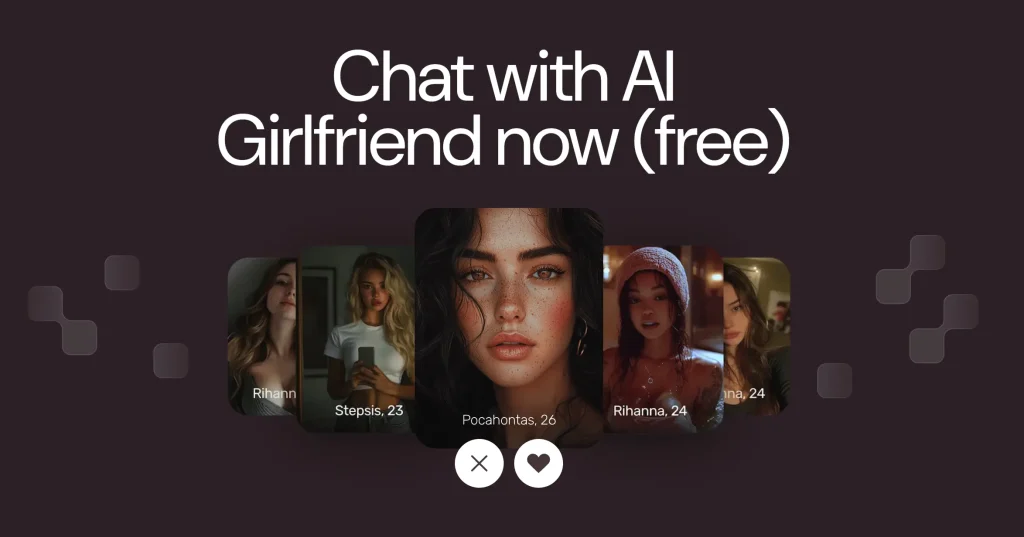If you’re trying out Candy AI and wondering how many free messages you can send before hitting a paywall, you’re not alone. Candy AI offers limited free interactions to help users explore its features before committing to a subscription. In this guide, we’ll explain exactly how many free messages are available, what counts as a message, and how you can maximize your free experience.

What Are Free Messages in Candy AI?
When you first sign up for Candy AI, the platform gives you a limited number of free interactions, also known as tokens or free messages. These are designed to let new users try out the service without any commitment. A “message” refers to each time you send a text to your AI character or partner. Whether you’re starting a new conversation or replying in an ongoing one, every message you send counts toward your limit.
While Candy AI doesn’t openly publish the exact number of free messages on the homepage, users typically receive around 10 to 20 free messages upon account creation. This may vary slightly depending on when and how you register, but that is the general range.
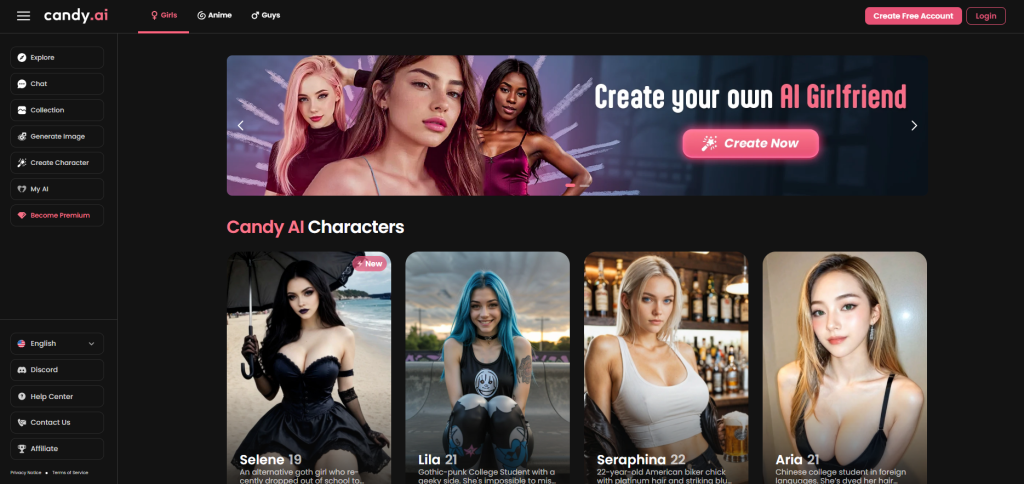
Why the Limit Exists
Free messages serve a few purposes. Most importantly, they give new users a preview of the AI’s personality, responsiveness, and style of conversation. Since Candy AI focuses on emotional connection and intimate dialogue, the limited trial is meant to show off those strengths without giving unlimited access for free.
The limit also encourages users to evaluate the platform quickly. If you enjoy the AI interaction and want more freedom, you’ll be prompted to consider a subscription plan once the free quota is used up.
How to Know You’re Using a Free Message
One common question for new Candy AI users is how to tell if the message they just sent counts as a free message or if they’re already using a paid or token-based message. Since Candy AI doesn’t explicitly display a running free message counter in the chat, it can feel a bit unclear. Here’s how you can figure it out and keep track of your free message usage:
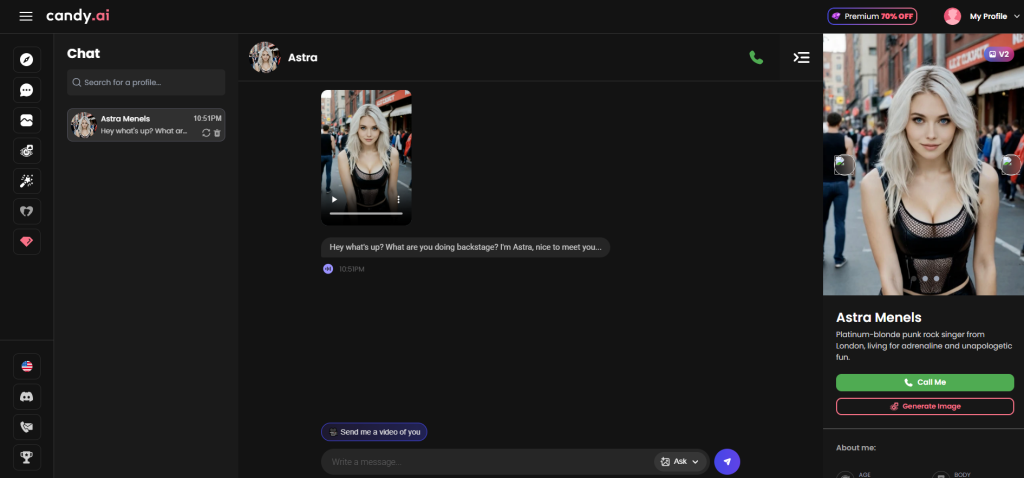
1. No Immediate Charge or Payment Prompt
When you send messages during your free trial, you won’t be asked to enter payment details or subscribe. If you’re chatting freely without any payment pop-ups or requests, you’re almost certainly still within your free message allowance.
2. Absence of a Token or Credit Display
In the free trial phase, Candy AI usually doesn’t show any token balance or message credits in your account dashboard or chat window. The interface remains clean, letting you focus on the conversation rather than usage stats. When tokens or credits become relevant, you’ll often see a display indicating how many remain.
3. Smooth, Uninterrupted Responses
During your free messages, the AI will continue to respond promptly and fully. If you notice no changes in reply quality or any interruptions asking you to subscribe, that’s a good sign you’re still within your free message quota.
4. No Subscription or Upgrade Notifications Yet
Candy AI will typically notify you when your free messages are close to running out or have been used up. If you haven’t seen any upgrade prompts, payment reminders, or blocked message attempts, you can assume you still have free messages left.
5. Checking Your Account and Payment Information
If you haven’t provided a payment method or subscribed yet, you’re almost certainly in the free trial stage. Logging into your account settings and seeing no active subscription or payment details confirms this.
Understanding how to identify free message use helps avoid surprises and lets you better plan when to upgrade or pause your interaction with Candy AI. If you’re ever uncertain, reaching out to Candy AI’s support can clarify your current subscription or message status quickly.
What Happens When You Use Up All Your Free Messages?
Reaching the limit of your free messages with Candy AI marks an important point in your experience with the platform. It signals that you’ve had a taste of what the AI can offer, but it also means that to continue enjoying the service, some decisions need to be made. Here’s a clear breakdown of what happens once your free messages run out and what your options are moving forward.
1. You’ll Receive a Notification or Prompt
Candy AI typically notifies you when you’re nearing the end of your free message quota or right after you’ve hit the limit. This message is usually designed to inform you that your free trial period has concluded and explains the next steps. The notification may include:
- How many free messages you used
- Information about the benefits of upgrading to a paid plan
- A call to action to subscribe or purchase additional tokens
This is your first clear sign that free access has ended.
2. Your Access to Premium Features Will Be Restricted
Once you’ve used all your free messages, Candy AI will limit your ability to send new messages. This doesn’t necessarily mean your account is deactivated or deleted; rather, the AI stops allowing further free interactions. You might experience:
- A message blocking new inputs until you upgrade
- A disabled “send” button or chat interface changes
- Suggestions for subscription plans or token purchases to continue chatting
This restriction helps the platform maintain sustainability while encouraging users to convert to paid subscriptions.
3. You Can Still Access Your Past Conversations
Even if you can’t send new free messages, your account usually keeps all previous chats and data intact. This lets you:
- Review saved conversations
- Export or screenshot important chats before upgrading or leaving
- Reflect on your experience without losing any information
If you decide not to continue, you still retain full access to your chat history.
4. The Option to Upgrade to a Paid Plan or Buy Tokens
Candy AI offers flexible paid options once your free messages run out. Depending on your usage and needs, you can:
- Subscribe to a monthly or yearly plan for unlimited or high-volume messaging
- Purchase message tokens individually for occasional use
- Explore different tiers that unlock additional features or priority responses
Upgrading gives you uninterrupted access and often enhanced functionalities beyond what’s available in the free trial.
5. What Happens if You Don’t Upgrade?
If you choose not to pay after your free messages are used up:
- Your account may revert to a free tier with limited or no messaging capabilities
- You’ll retain access to non-premium features, if any are available
- You won’t be charged further unless you actively subscribe or purchase tokens later
- Your account data is typically preserved for a certain period, but check Candy AI’s policies for details
This approach gives you control and prevents unwanted charges while keeping your options open.
6. Customer Support and Alternatives
If you believe you’ve been cut off prematurely or want to explore options:
- Contact Candy AI’s customer support for help or clarification
- Look for any promotions or trial extensions they may offer
- Consider alternative AI platforms if Candy AI’s paid plans don’t fit your needs
Knowing what to expect when your free messages run out helps you make informed decisions about your AI chat experience. It ensures you can smoothly transition to a paid plan if desired or simply pause without losing your valuable conversations.
Is There a Way to Get More Free Messages?
Candy AI typically does not offer a referral program or daily rewards, but occasional promotional offers or bonus tokens may be available during specific campaigns. Once your free message limit is used, the only way to continue is by subscribing or making a one-time token purchase.
Some users have attempted to create new accounts using different emails to bypass the system and get more free messages. However, this is not recommended. It’s against the platform’s terms of service, and repeat IPs or behavior patterns can get flagged quickly.
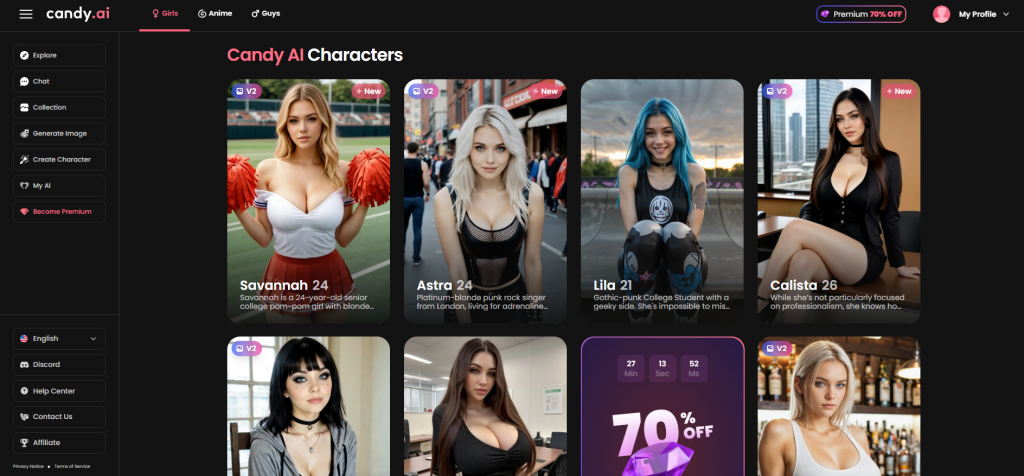
Candy AI’s Subscription Model
Candy AI’s subscription model is designed to offer flexibility, value, and easy access to advanced AI conversational features once you move beyond the free message limit. Understanding how the subscription works will help you decide if upgrading is right for you and how to get the most out of the service.
Multiple Subscription Options
Candy AI provides a variety of subscription plans to suit different user needs and budgets. Typically, these plans fall into categories such as:
- Monthly subscriptions: Pay a fixed fee each month for unlimited or high-volume access to AI messages and premium features.
- Yearly subscriptions: A discounted annual payment that offers savings compared to monthly plans, ideal for long-term users.
- Token-based purchases: Buy message tokens individually if you prefer pay-as-you-go flexibility without committing to a recurring plan.
This variety allows users to select the best fit, whether they want occasional AI chats or frequent, intensive use.
What You Get With a Subscription
Subscribing to Candy AI unlocks several benefits beyond the free message experience, including:
- Unlimited or increased message limits: Say goodbye to the free message cap and enjoy ongoing conversations without interruption.
- Priority response speed: Subscribers often experience faster and more responsive AI replies.
- Access to exclusive features: Some plans may include special conversation modes, personality customizations, or early access to new updates.
- Ad-free experience: Paid users generally enjoy chatting without ads or promotional interruptions.
Easy Payment and Management
Candy AI’s subscription payments are handled through multiple platforms depending on how you sign up:
- Direct website subscriptions: Manage your plan easily from your Candy AI account dashboard. Payments are processed securely through the platform.
- Apple App Store or Google Play Store: If you subscribed via mobile apps, your billing is managed by these stores. You can manage or cancel your subscription directly through your device’s app store settings.
This setup means you always have control over your subscription regardless of your sign-up method.
Free Trial and Transition
Candy AI usually offers a free trial period with a set number of free messages to let you explore the AI’s capabilities. Once you use these free messages, the platform invites you to upgrade to a paid subscription to continue uninterrupted use.
The trial helps you evaluate if Candy AI meets your expectations without upfront payment. Afterward, transitioning to a paid plan is straightforward, often with options to upgrade, downgrade, or cancel anytime.
Cancellation and Refund Policy
Candy AI aims to keep subscription management transparent and user-friendly. Key points include:
- You can cancel your subscription anytime to prevent further charges.
- Cancellation typically allows you to continue using premium features until the end of your current billing cycle.
- Refunds are generally not automatic but may be possible under specific circumstances, such as canceling within 24 hours of subscribing and using fewer than a set number of messages.
Always check Candy AI’s official refund and cancellation policies for the most accurate and up-to-date details.
Why Subscribe?
Upgrading to a paid plan is worthwhile if:
- You want unlimited or extended conversations without restrictions.
- You’re interested in exclusive features and a higher quality chat experience.
- You value convenience and want to avoid interruptions or message limits.
- You’re a regular user seeking consistent access to the latest AI improvements.
By understanding Candy AI’s subscription model, you can make an informed choice that suits your usage style and budget, ensuring the best experience possible. Whether you’re a casual user or a frequent conversationalist, the subscription options offer flexibility and value tailored to your needs.
How to Track Your Token or Message Use
Keeping track of your token or message usage in Candy AI is crucial to avoid unexpected interruptions and manage your subscription efficiently. While the platform offers a seamless conversational experience, monitoring how many messages or tokens you have left helps you stay informed and make timely decisions about upgrades or purchases. Here’s how you can effectively track your usage.
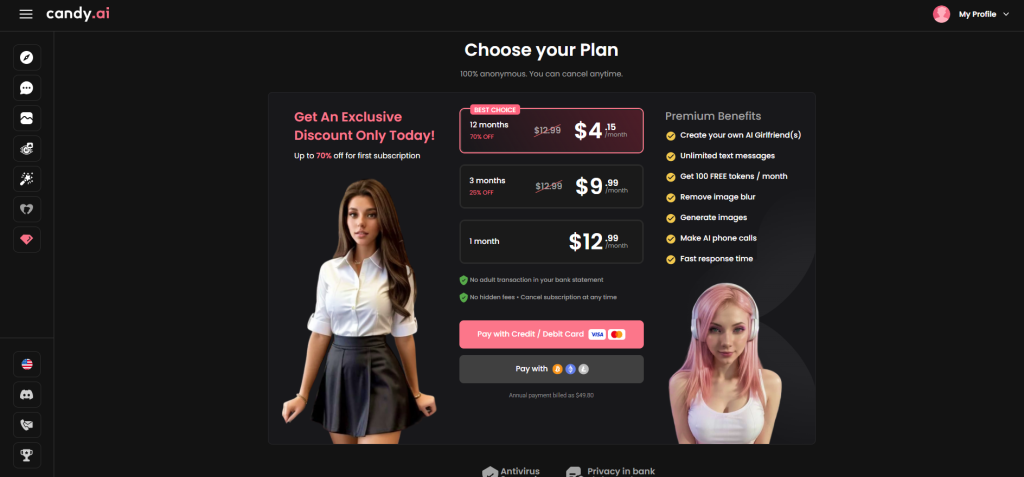
Understanding Tokens vs. Free Messages
Candy AI operates with two main message types:
- Free messages: Limited messages you can send without payment, usually part of a trial or introductory offer.
- Token-based messages: After free messages are used up, most interactions consume tokens. Each message or AI response costs a certain number of tokens.
Knowing which system you’re on is the first step to tracking usage.
Checking Your Dashboard or Account Settings
The easiest way to monitor your tokens or messages is through your Candy AI account dashboard:
- Log in to your Candy AI account on the official website.
- Navigate to the Subscription or Usage section within your profile or settings.
- Here, you may find real-time updates on remaining tokens, messages sent, and renewal dates.
This central hub provides the most accurate and up-to-date information about your usage.
Using the App Interface
If you use Candy AI via a mobile app, the interface usually displays token or message counts somewhere on the chat screen or in a dedicated section:
- Look for a small counter near the message input box indicating how many tokens you have left.
- Some versions show notifications or warnings when you’re running low on tokens or close to your free message limit.
- Check your profile or subscription tab in the app for detailed usage stats.
Receiving Notifications and Alerts
Candy AI often sends alerts to keep you informed about your usage:
- Email alerts: You might receive emails when you’re about to exhaust your free messages or tokens.
- In-app notifications: Pop-ups or messages within the app warn you of low balances or prompt you to upgrade.
- Push notifications: On mobile devices, Candy AI can send reminders or warnings about your message limits.
Paying attention to these notifications can prevent surprises and give you time to top up your tokens or adjust your plan.
Manual Tracking Tips
If the system interface isn’t clear or you want extra peace of mind, consider these manual tracking methods:
- Keep a simple log: Record how many messages you send each day, especially if you’re on a token plan.
- Take screenshots: Capture your token balance regularly to compare usage over time.
- Set reminders: Use your phone’s calendar or notes app to track when you last checked your usage.
What to Do If Usage Info Seems Off
If your token or message count doesn’t match your expectations:
- Log out and log back in to refresh the account data.
- Clear your browser cache or app data to fix display glitches.
- Contact Candy AI customer support for assistance and clarification.
Providing screenshots or detailed information when contacting support helps resolve discrepancies faster.
By actively monitoring your token or message use, you ensure uninterrupted access to Candy AI’s features and avoid unexpected pauses in your conversations.
Tips for Making the Most of Your Free Messages
Candy AI’s free messages offer a valuable opportunity to explore the platform and see if it fits your needs before committing to a paid subscription. Since these free messages are limited, using them wisely can maximize your experience and help you decide whether to upgrade. Here are a few tips to help you get the best experience out of your free trial:
- Focus on one AI character: Avoid spreading messages across different characters. This lets you build a more meaningful trial relationship.
- Ask deeper questions: Explore how the AI responds to emotional, creative, or philosophical questions.
- Use full sentences: Candy AI responds better when messages are clearly worded.
- Avoid repeating or testing: Don’t waste messages on repeated commands or shallow conversations.
- Save transcripts: If you enjoy a conversation, consider copying the text before your trial ends.
By following these tips, you can enjoy a rich and rewarding experience within Candy AI’s free message allowance and make an informed decision about whether to upgrade.
What Candy AI Doesn’t Tell You Upfront
Many users find Candy AI’s onboarding smooth, but there’s little upfront disclosure about the free message cap. It’s not stated in the terms of service or in the app interface during sign-up. This lack of transparency can make the free trial feel short or abrupt if you’re not expecting the cutoff.
Some things to keep in mind:
- Your free messages aren’t reset daily
- There are no in-app bonus opportunities
- You don’t get more free messages for simply waiting
Candy AI is designed to convert curious users into paying subscribers fairly quickly. Knowing that ahead of time helps you plan your interactions wisely.

Seductive AI: A Visual and Playful Alternative
SeductiveAI.app offers a fresh and playful take on AI companionship by focusing on a dating simulator experience. Seductive AI blends interactive dialogue with visually engaging AI-created characters. This platform allows users to explore dating scenarios in a fun, low-pressure way, making it a great choice for those interested in practicing social and flirting skills without real-world risks.
One of the standout features of Seductive AI is its ability to generate unique AI matches with distinct personalities and backstories. Users have control over how these relationships unfold, enabling a personalized experience that feels dynamic and engaging. This approach not only adds variety but also encourages users to experiment with different conversational styles and approaches, boosting confidence in real-life social settings.

Seductive AI’s emphasis on privacy and a respectful environment means your interactions remain confidential and safe, giving users peace of mind while exploring their interests. The platform is designed to spark joy and creativity, offering hundreds of vibrant AI characters ready to lift your spirits or provide a cheerful chat. It’s a safe space to reduce stress, ignite imagination, and connect with virtual companions tailored to your preferences.
For those who find Candy AI’s free message limits restrictive or want to try a different style of AI interaction, Seductive AI presents a compelling alternative. Its mobile-friendly interface and visually driven design provide a unique way to engage with AI beyond just text, making it a versatile choice for users looking to enhance their social skills or simply enjoy a new kind of AI dating experience.
Conclusion
Understanding how many free messages Candy AI offers is key to making the most of your trial experience. While the free message allowance is limited, it provides a valuable opportunity to test the AI’s capabilities before deciding whether to subscribe. Knowing how the free messages and tokens work, along with the reasons behind these limits, helps you avoid surprises and manage your usage effectively. If you run out of free messages, you have clear options to upgrade or explore alternatives like Seductive AI, which offers a more visual, playful experience. Staying informed and tracking your message use ensures that your interaction with Candy AI remains smooth, enjoyable, and within your expectations.
FAQ
How many free messages do you actually get with Candy AI?
The number varies but typically includes a small amount designed for initial testing, often lasting only a few conversational exchanges before you are prompted to subscribe or purchase tokens. It’s important to use these messages wisely to get a good sense of the platform.
Can I keep using Candy AI after I run out of free messages?
Yes, you can continue using the service by purchasing tokens or subscribing to a paid plan. Your free messages simply give you a limited trial; once they’re used up, access to premium features requires payment.
Do free messages reset after a certain time?
Usually, free messages do not reset regularly. They are intended as a one-time trial when you first sign up. To continue chatting beyond that, you need to move to paid options.
Is there a way to get more free messages without paying?
Officially, Candy AI does not offer unlimited free messages or easy ways to extend the trial. Occasionally, promotional offers or app updates might provide limited bonuses, but the standard experience is designed to encourage subscription.
What happens if I cancel my subscription after using free messages?
Canceling stops further billing, but you won’t regain free messages. Your account will typically revert to a free or basic tier with limited or no access to premium conversations.
Are tokens and free messages the same thing?
Not exactly. Free messages are limited chat exchanges during your trial, while tokens are a currency used to pay for extended or premium AI interactions after the trial ends.
Can I track how many free messages I’ve used?
Candy AI provides ways to monitor your token balance and message use within the app or website dashboard. Keeping an eye on your usage helps avoid unexpectedly running out of free messages or tokens.