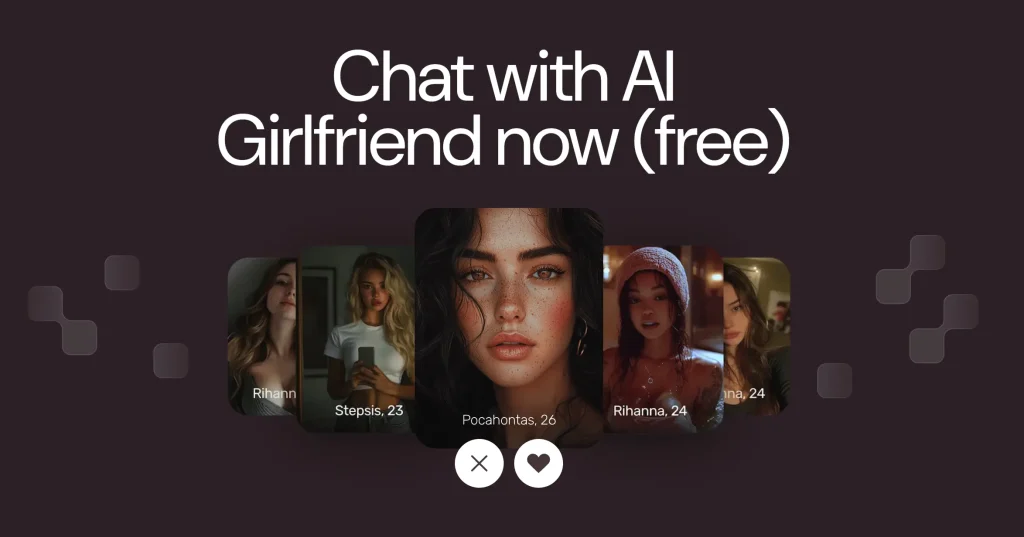Candy AI offers a unique platform for creating and exploring AI-powered conversations and characters. Whether you want to find specific chats, characters, or ideas, knowing how to use its search features can save you time and enhance your experience. In this guide, we’ll walk you through simple steps to search effectively on Candy AI, so you get exactly what you’re looking for quickly and easily.

Understanding the Importance of Effective Search on Candy AI
Before diving into how to search, it’s worth understanding why efficient searching matters on Candy AI. The platform hosts a vast variety of AI-generated characters and conversations, created both by the developers and the community. Without knowing how to use the search tools properly, you might miss out on the best content or waste time scrolling endlessly.
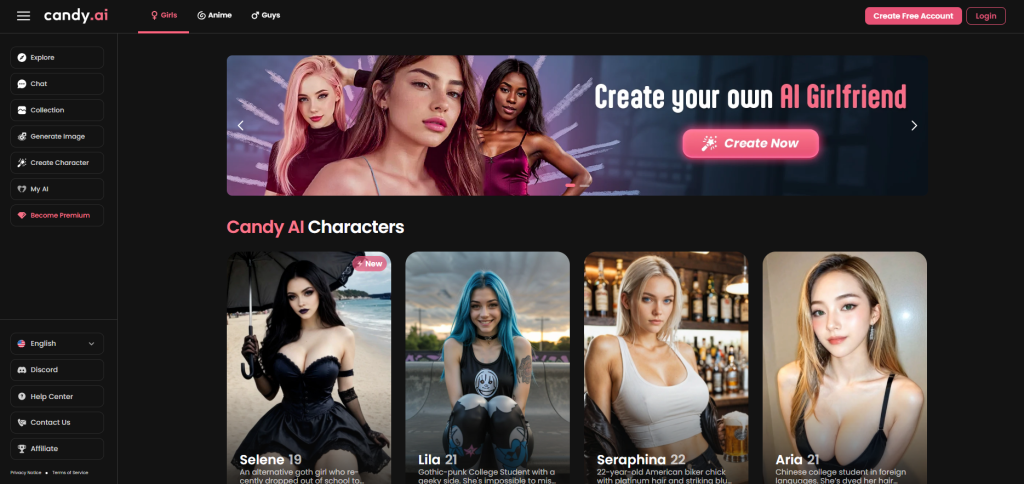
Searching effectively saves you time and helps you:
- Discover characters that match your interests or needs
- Find specific conversations you want to revisit or continue
- Filter results to focus on what matters to you (genre, style, or personality)
- Get better results even if you’re unsure what exactly you’re looking for
By honing your search skills, you ensure that your time on Candy AI is spent engaging with the content you want, rather than sifting through unrelated or overwhelming options. Effective searching makes the platform easier to navigate and helps you get the most value from the diverse AI experiences available.
Getting Started: Basic Search Features on Candy AI
Candy AI’s platform is designed to be user-friendly, with intuitive search and navigation tools built right into the app and website. However, many users don’t realize the full potential of these basic features, often missing out on quick ways to find exactly what they want. Let’s break down the main components you’ll use when starting your search journey on Candy AI.
Using the Main Search Bar
The main search bar is your primary tool for discovering AI characters and conversations. It’s prominently placed on the dashboard or homepage, making it easy to access no matter where you are on the platform.
- Keyword Flexibility: You can type in keywords related to the character’s name, specific conversation topics, or popular tags. For instance, searching for “friendly companion” or “fantasy wizard” will bring up AI personas linked to those descriptions.
- Partial Matches Supported: If you don’t remember the full name of a character or creator, typing partial names still yields useful results. This helps when you’re trying to recall something vague or explore similar options.
- Relevance Ranking: Results are shown in an order based on how well they match your query, combined with their popularity among users. This means the most relevant and highly rated AI characters tend to appear first, saving you time.
Browsing Categories and Tags
If you’re not looking for something specific or just want to explore what’s available, browsing through categories and tags is a great way to discover content naturally.
- Easy Access: Categories or tag filters are accessible from the main menu or on the explore page. This makes browsing intuitive and seamless.
- Organized Themes: Candy AI groups AI characters and conversations into categories such as “romance,” “adventure,” “support,” “fantasy,” or “roleplay.” These tags quickly narrow down options by genre or style.
- Clickable Tags: Clicking on a tag filters all the AI personas and chats that are associated with that theme, helping you dive deeper into a particular type of interaction.
- Combining Tags: You can filter content by selecting a single tag, such as ‘romance’ or ‘fantasy,’ to narrow down your search.
Browsing tags is especially useful when you’re unsure of what you want but have a general interest area. It’s also a great way to discover new characters or genres you might not have thought to search for explicitly.
Advanced Search Tips to Improve Your Results
While the basic search features on Candy AI help you find many characters and conversations, diving deeper with advanced search techniques can significantly improve your results. These strategies allow you to uncover the best matches, discover hidden gems, and tailor your experience more precisely to your preferences.
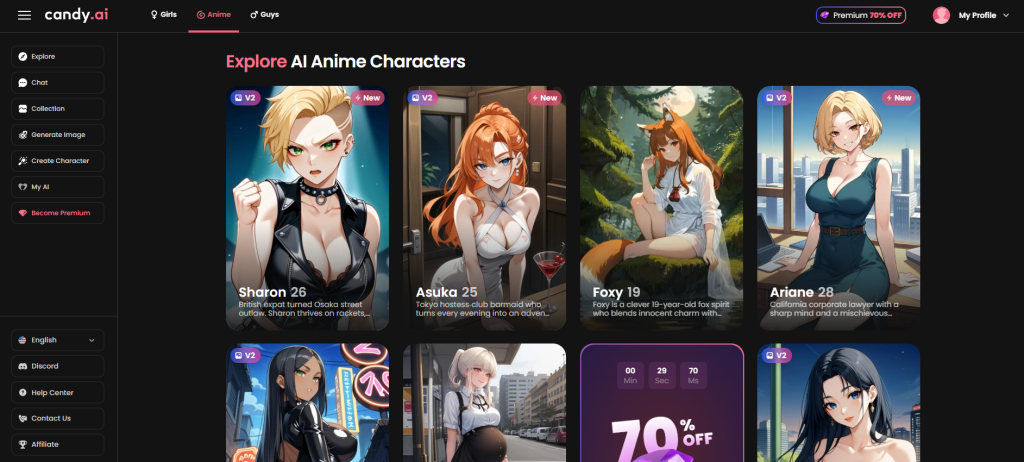
Using Boolean-Style Keyword Combinations
Candy AI’s search doesn’t officially support full Boolean logic like some advanced search engines, but you can mimic these techniques by carefully combining keywords in your queries. This gives you greater control over the kinds of results you get.
- Use “and” to Narrow Your Search: Including multiple criteria ensures the results contain all your keywords.
- Use “or” to Broaden Your Search: Widen your options by searching for one term or another.
- Use “not” to Exclude Unwanted Results: Exclude terms you don’t want in your search.
Leveraging Exact Phrase Searches
When you remember a specific phrase, character name, or conversation snippet, using exact phrase search is a powerful tool.
- How to Use Exact Phrase Search: Put your phrase inside quotation marks (” “) to tell the search engine you want those exact words in that order.
- Why Exact Phrase Search Matters: It helps you find very specific content, especially useful when searching for known AI characters or popular conversations. Without quotation marks, the search might return broad results that are less relevant.
- Practical Use Cases: Searching for a specific catchphrase or character title you liked. Finding conversations that include a unique term or concept you want to revisit.
Utilizing Filters to Refine Your Search
Some versions of Candy AI offer additional filters that enhance your search by sorting or limiting results based on certain criteria. These filters make it easier to find fresh, popular, or relevant content quickly.
Common Filter Options Include:
- Date Added or Last Active: Filter results to show the newest AI characters or the most recently active conversations. This is useful for users who want to explore the latest content or avoid outdated entries.
- Popularity or User Ratings: Prioritize AI characters or conversations that have received high user ratings or have large followings. This helps you find trusted and well-loved AI personas without wasting time on less engaging options.
- Conversation Length or Style: Filter options may include categories, popularity, or date added to help refine your search results. You might prefer brief exchanges for quick fun or longer dialogues for deeper engagement.
How to Apply Filters Effectively:
- Start with a broad keyword search, then apply filters to narrow down results.
- Use filters to discover content that matches your mood or availability – whether you want a quick chat or a lengthy story.
- Combine filters with keyword searches to create highly specific queries (e.g., “romantic” + popular + recently added).
Mastering these advanced search tips on Candy AI opens up new possibilities, helping you find exactly what you want with less hassle. Whether you’re seeking very specific AI companions or want to explore broad themes efficiently, these techniques enhance your ability to navigate the platform’s vast and growing content.
Searching for Specific AI Characters and Conversations
When using Candy AI, one of the most common and important tasks is locating a particular AI character or finding past conversations you want to revisit. Whether it’s a favorite persona you’ve interacted with before or a new character you’ve heard about, knowing how to effectively search for them can save time and enhance your experience.
How to Find a Specific AI Character
Finding a particular AI character on Candy AI can be straightforward if you know the right approach. Here’s a step-by-step guide to streamline your search and quickly access the character you want:
- Use Exact or Partial Names: Enter the full name of the AI character if you remember it precisely. If not, start with a partial name or distinctive keywords associated with the character.
- Check Profile Details: After searching, carefully review the profile descriptions, tags, or preview text in the search results. This helps confirm that you’ve found the correct AI persona before opening the chat.
- Save Favorites: Once you find the character, add them to your favorites or bookmarks within the app. This way, you can quickly access them later without searching again.
What to Do When You Can’t Find a Character
Sometimes, even with the right name, you might struggle to locate a character you recall. This can happen if the character was renamed, removed, or if your memory of the name is slightly off. Try these strategies:
- Try Spelling Variations or Nicknames: Experiment with alternative spellings, common misspellings, or nicknames the character might use.
- Search Using Tags or Keywords: Look for categories or tags related to the character’s role or style, such as “wizard,” “therapist,” “adventurer,” or “romantic.” This can help surface characters that fit the description even if the name is forgotten.
- Browse Popular or Recent Characters: Check the “Popular” or “Recently Added” sections in Candy AI. The character might have been updated, renamed, or featured in a new version.
Retrieving Past Conversations on Candy AI
Revisiting previous chats can be valuable, especially if you want to continue a story or review information shared by an AI. Candy AI provides some tools for managing and searching your conversation history, but these features vary depending on how you use the app.
How to Search Through Your Conversation History
- Access the Conversation History or Inbox: Candy AI typically stores past chats in your account’s history or inbox section. Navigate there to browse or search saved conversations.
- Use Keywords to Locate Specific Chats: If the app supports it, enter keywords or unique phrases from past conversations to filter and find the chat you want.
- Bookmark Important Conversations: To make future searches easier, bookmark or save key conversations immediately after or during your chat. This habit can save you from hunting through long histories later.
Limitations and Best Practices
- Unsaved Conversations May Be Lost: If you didn’t save or bookmark past chats, it might be difficult or impossible to search them later, depending on your account settings and platform limitations.
- Regularly Backup or Export Chats: Save or bookmark important conversations within the app to ensure easy access in the future.
- Organize Your Saved Chats: Create a system within the app (if supported) or externally to label and sort your saved conversations by topic or character name.
By following these steps, you’ll make the process of finding specific AI characters or past conversations on Candy AI much smoother and more efficient. Developing good habits like saving favorites and bookmarking key chats ensures you spend less time searching and more time enjoying your AI interactions.
Common Challenges When Searching on Candy AI and How to Overcome Them
Searching for AI characters or conversations on Candy AI can sometimes be frustrating. While the platform offers many useful features, users often encounter obstacles that make finding what they want more difficult than expected. Understanding these common challenges and knowing how to address them will help you get better results and save time.
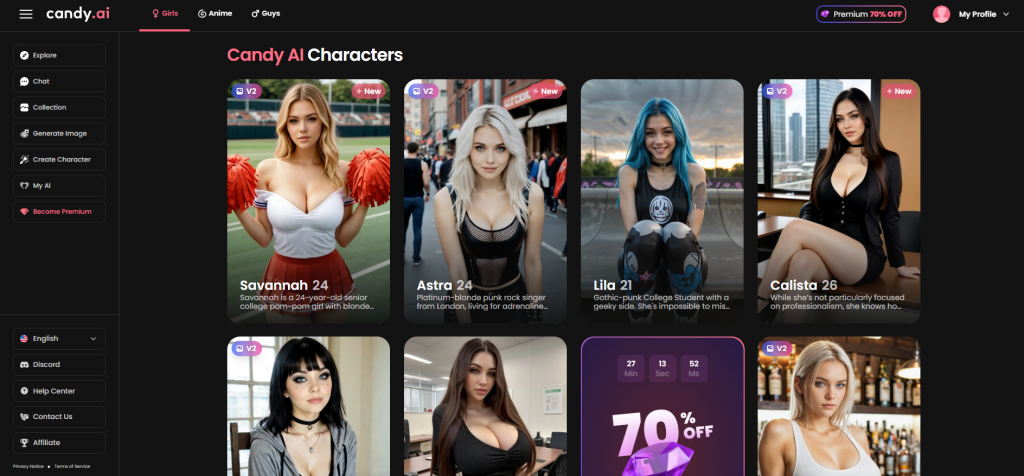
Challenge 1: Search Returns Too Many Irrelevant Results
One of the most frequent complaints is that the search function brings up an overwhelming number of unrelated or loosely connected results. This happens especially when keywords are too broad or generic, leading to a flood of options that don’t match your specific needs.
How to Narrow Down Search Results
- Use More Specific Keywords: Instead of vague terms like “story” or “fun,” add descriptive words that target your interest, for example, “romantic vampire story” or “funny detective AI.”
- Combine Keywords with Simple Connectors: Use words like “and” or “with” to link concepts (e.g., “romantic and funny,” “wizard with adventure”) which helps refine the search scope.
- Apply Tags or Categories: Browse content by predefined tags or categories such as “fantasy,” “support,” or “roleplay” to filter results within a relevant subset.
- Exclude Terms: When possible, use negative keywords to exclude unwanted results (e.g., “romantic not horror”) to avoid unrelated content.
- Check Popularity and Ratings: Focus on highly rated or popular AI characters that better match quality expectations, reducing noise from low-quality or irrelevant options.
Challenge 2: Difficulty Finding New or Niche AI Characters
Candy AI hosts thousands of characters, including many unique or niche personas created by the community. However, discovering new or less-known characters can be challenging, especially if they are not widely tagged or promoted.
Tips for Discovering Rare or Niche AI Characters
- Verify Spelling and Name Variations: Niche characters often have creative or uncommon names. Try alternative spellings, abbreviations, or nicknames.
- Explore Community Forums and Social Channels: Engage with Candy AI communities on Discord, Reddit, or social media where users often share recommendations and hidden gems.
- Use Advanced Filters: If available, filter characters by date added, popularity, or genre to surface recently added or less popular AIs.
- Follow Creator Profiles: Some creators specialize in niche characters. Following their profiles can give you access to their latest and lesser-known AI personas.
- Participate in Events or Challenges: Sometimes niche characters appear through limited-time events or themed collections—keep an eye out for announcements.
Challenge 3: Search Function Isn’t Working Properly
Technical glitches or bugs can interfere with your ability to search efficiently on Candy AI. Users sometimes find the search bar unresponsive, results failing to load, or the app crashing during a search.
How to Troubleshoot Search Issues
- Refresh or Restart: The simplest first step is to refresh your browser page or restart the Candy AI app to resolve temporary glitches.
- Clear Browser Cache or App Data: Cached data can cause display or functionality problems. Clearing cache or reinstalling the app can often fix these issues.
- Try Different Devices or Browsers: Sometimes the problem is specific to one device or browser. Testing your search on another device or switching browsers helps identify if it’s a local issue.
- Check Internet Connection: A slow or unstable connection can cause search delays or errors. Make sure your network is stable.
- Contact Candy AI Support: If problems persist after trying these steps, reach out to Candy AI’s customer support via their contact page or Discord server. Provide detailed information about the issue, including screenshots if possible.
By understanding these common challenges and applying these solutions, you can greatly improve your experience searching on Candy AI. Effective searching means less frustration and more time engaging with the AI content you enjoy.
Tips for Making Your Own Content More Searchable on Candy AI
If you’re creating AI characters or conversations on Candy AI, ensuring your content is easy to find is key to attracting users and building engagement. Thoughtful preparation and strategic use of the platform’s tools can significantly improve your visibility and reach.
Consider these tips to make your creations stand out in search results and appeal to the right audience:
- Choose clear and descriptive character names that reflect their personality or role
- Use relevant tags and categories thoughtfully to accurately classify your content
- Write concise but informative descriptions that highlight unique features or story elements
- Engage actively with the community through comments, feedback, and collaborations to boost your content’s profile
By combining good metadata practices with consistent community interaction, you increase your AI content’s chances of being discovered and enjoyed by users looking for exactly what you offer. Taking the time to optimize your creations benefits both you and the wider Candy AI community.

Exploring Seductive AI: A Visual and Interactive Alternative
While Candy AI focuses on text-based AI conversations, we created SeductiveAI.app as a unique platform that complements this space by offering a more visual and playful experience. Seductive AI is a visual and interactive AI dating simulator created to help users build confidence, explore relationships, and enjoy playful social interactions in a safe, engaging environment. Our goal is to turn every conversation into a unique and memorable experience.
The app features a wide variety of AI-generated characters with distinct personalities, styles, and backstories. Each one is designed to help you shape your own path – whether you’re practicing conversation, flirting, or simply exploring your social side. Your privacy is always protected, so your connections stay just between you and your AI companions.
Whether you want to experiment with new conversation techniques, break out of your shell, or just enjoy a light-hearted chat, we create a space where you can do that without pressure or judgment. App simulator is more than entertainment – it’s a way to support emotional and social development.
If you’re already enjoying what Candy AI has to offer but are curious about a more visual, immersive, and character-driven approach, we think you’ll find Seductive AI to be a refreshing companion. Our mobile-friendly platform is here to help you connect, grow, and explore your playful side – all at your own pace.
Conclusion
Mastering the search features on Candy AI is essential to getting the most out of this dynamic platform. Whether you’re looking for a specific AI character, exploring new conversation themes, or seeking hidden gems, understanding both basic and advanced search techniques will save you time and frustration. By using clear keywords, leveraging filters, and engaging with the community, you can refine your results and find the content that best suits your interests. Remember, regular use of bookmarks and favorites will help you keep track of your preferred characters and conversations, making future sessions even smoother. With the right approach, searching on Candy AI becomes an effortless part of your experience, allowing you to fully enjoy everything the platform has to offer.
FAQ
How do I start searching effectively on Candy AI?
Begin with the main search bar by entering clear and specific keywords related to the AI characters or conversation topics you want. Avoid vague terms, and try combining keywords with simple connectors like “and” or “or” to narrow or broaden your results. Browsing categories and tags is also a great way to explore if you’re unsure what exactly you’re looking for.
Can I find a specific AI character I interacted with before?
Yes, you can search for a character using their exact or partial name. If you can’t find them immediately, try spelling variations or related tags. Saving characters to your favorites once found makes future searches quicker and easier.
What should I do if the search returns too many irrelevant results?
Try to narrow your keywords and be more specific. Using filters, if available, can help prioritize popular or recent content. Combining keywords with connectors like “and” or excluding terms with “not” will also refine your search.
Is it possible to search past conversations on Candy AI?
You can access past conversations through the app’s conversation history or inbox. Searching within chat logs may help find specific phrases, but if you haven’t saved or bookmarked chats, the ability to retrieve them might be limited.
What if the search function isn’t working properly?
If you experience glitches, try refreshing the page, clearing your browser cache, or switching devices. If problems persist, reaching out to Candy AI support or using community channels for help is advisable.
How can I make my own AI content more discoverable?
Use clear, descriptive names and relevant tags for your characters. Writing concise, informative descriptions and engaging actively with the community can boost your content’s visibility within the platform.
Does Candy AI support advanced search techniques like Boolean operators?
While not a full Boolean search engine, you can mimic Boolean logic by combining keywords with “and,” “or,” and “not” to filter results more effectively and improve the relevance of your searches.