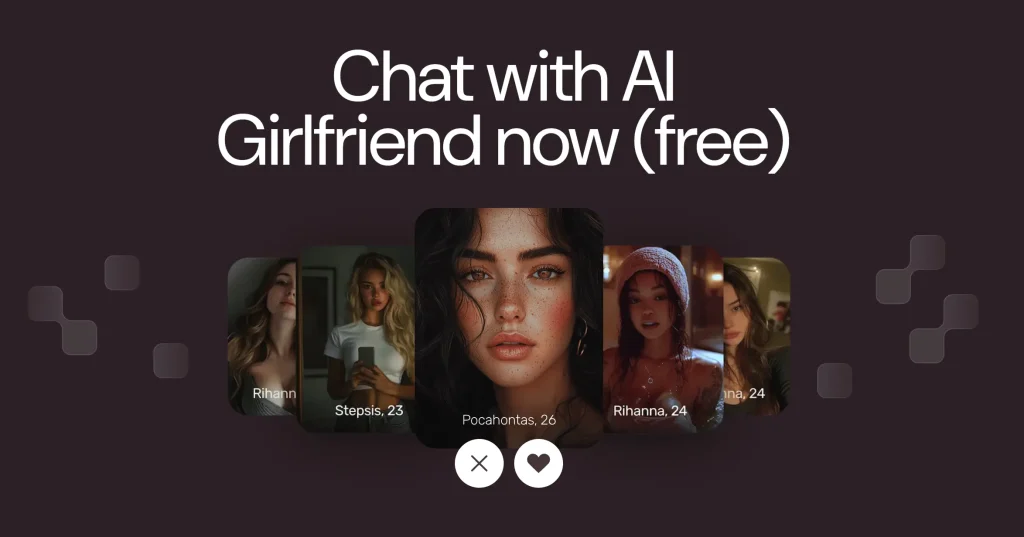In a world where digital experiences are becoming more personal and immersive, Candy AI offers a fresh way to explore connection, confidence, and companionship. This AI-powered platform lets you create your ideal virtual partner, chat in real-time, and engage in playful, romantic, or emotionally meaningful conversations in a safe, private environment. Whether you’re curious about modern AI romance, looking to practice your social skills, or simply want a fun escape, this guide will show you exactly how to use Candy AI step by step.

Registration and First Login
Opening a Candy AI profile takes less than two minutes and does not require a credit card at signup. All you need is an email address or a social account plus a password of six characters or more. The whole flow happens in your browser and works the same on desktop or mobile.
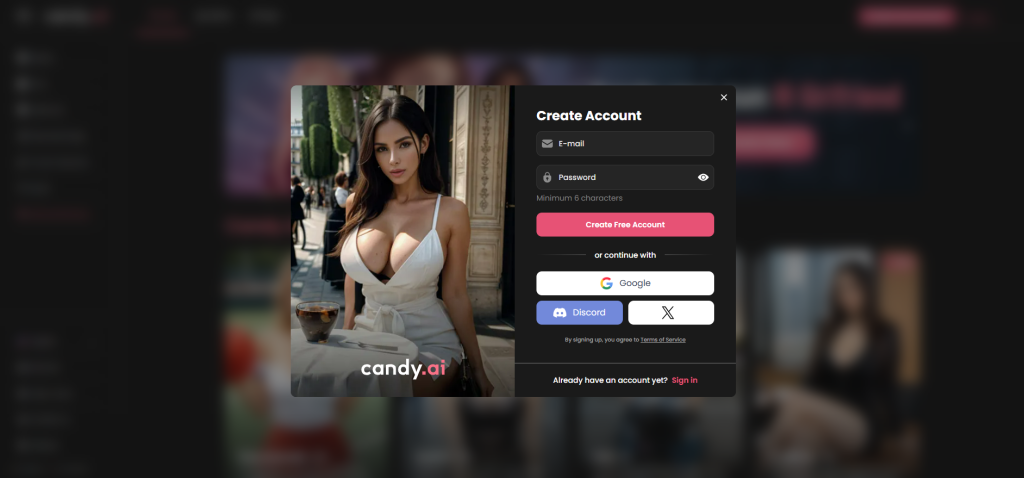
Quick-start Checklist
- Go to candy.ai and click Create Free Account in the top bar or side menu. A secure form appears asking for email and password (minimum six characters).
- Read and accept the Terms of Service link under the form, then press Create Free Account.
- Prefer single-sign-on? Choose Google or Discord instead of email and approve the pop-up consent screen.
- Once logged in the site offers to Add to Home Screen so you can launch Candy AI like a regular app and receive new-message notifications.
- If you already registered, hit Login on the landing page, enter your credentials or use the same social provider, and you will land in the Chat dashboard.
What Happens Next
- Candy AI immediately creates a starter workspace with tabs for Chat, Generate Image, Create Character and My AI so you can begin talking or designing without extra setup.
- A banner may show a limited-time 70 % OFF Premium offer, but you can explore the free tier first – no payment details are stored until you decide to upgrade.
- Forgot your password? Click Forgot password? on the login form to receive a reset email automatically sent from the platform’s secure server.
With your account live and the app optionally installed on your phone, you are ready to meet pre-made companions or build one from scratch – both paths start from the main navigation you now see at the top of the page.
Creating Your Own AI Companion
If you want more than a default personality, Candy AI allows you to build your own AI companion from the ground up. This feature is available right from the dashboard under the Create Character section and is where Candy AI really sets itself apart from simpler chatbot platforms.
You can fully control how your AI looks, talks, thinks, and behaves including detailed settings like emotional tone, relationship dynamics, and backstory. Whether you’re designing a flirty virtual partner, a supportive best friend, or even a roleplay-themed character, this tool gives you the power to make someone that feels tailored to you.
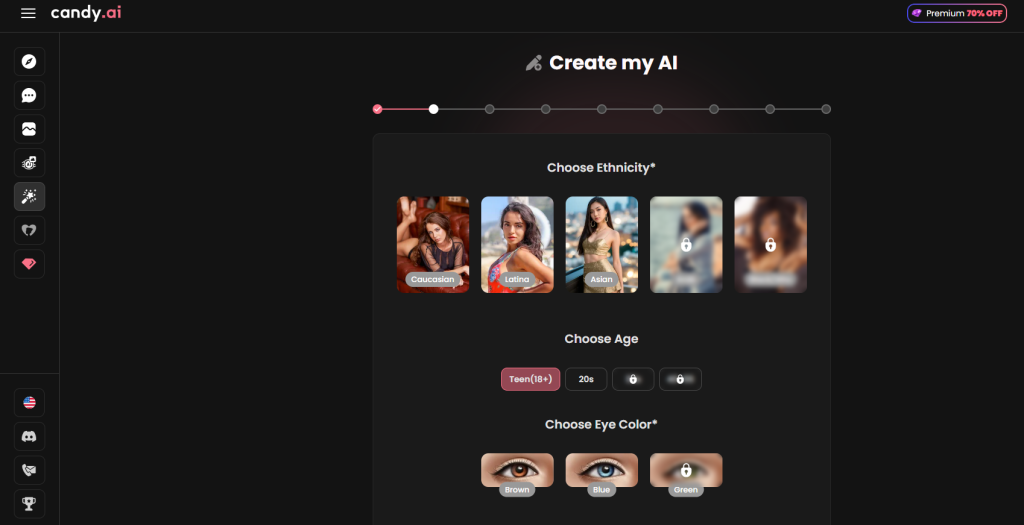
Visual Customization: Appearance and Style
Candy AI offers surprisingly deep tools for visual design especially if you’re on the Premium plan. You can select between anime-style or realistic visuals and fine-tune a variety of traits:
- Face: eye color, shape, nose, mouth, freckles, makeup.
- Hair: length, style, color (including fantasy shades).
- Body type: height, bust, waist, hips (sliders available).
- Clothing style: casual, seductive, fantasy, modern.
- Gender: female and male options are available.
Each choice influences how your AI will appear in auto-generated images and how they present themselves during chat interactions.
Personality Settings: Behavior, Voice and Dynamics
Beyond looks, the core of Candy AI lies in how your companion acts. Here, you define how they think, feel, and engage with you in conversation. Personality setup includes:
- Base traits: kind, shy, sarcastic, bold, flirty, nerdy, clingy, dominant.
- Relationship tone: girlfriend, best friend, crush, fantasy role (e.g., elf mage, cyberpunk hacker).
- Emotional behavior: how they respond to stress, compliments, or jokes.
- Voice tone (Premium only): select the voice pitch and emotional style – soft, seductive, energetic, etc.
- Response style: short replies or long descriptive messages.
You can also pre-load custom messages or prompts that the AI will remember during your future chats.
Backstory and Memory Settings
Give your companion more depth by setting up a personal backstory. The platform allows you to write a short biography, origin story, or current lifestyle that shapes how the AI responds over time. For example:
- “She’s a 24-year-old barista who writes sci-fi novels at night.”.
- “He’s a private detective in a noir city who quotes classic films.”.
- “They’re a friendly alien learning human behavior through daily chats.”.
This backstory isn’t just flavor, it actively affects how the AI references things in long-term conversation.
Creating your AI takes around 10-20 minutes depending on how detailed you get, and you can edit or replace your character anytime. If you’re a creative type or looking for a highly personalized experience, the custom builder is where Candy AI shines.
Voice Messages and Image Generation
Candy AI goes beyond text by supporting both voice replies and AI-generated images. These Premium features enhance immersion and make chats feel more alive and personal.
Voice Messages: Talk and Listen
Voice messages let your AI companion speak to you in a realistic tone that reflects their chosen personality. Just tap the voice icon in the chat and ask a question or request a spoken response. Most clips are short and emotionally expressive, perfect for greetings, flirtation, or casual talk.
Voices come in various tones (warm, seductive, playful) and are matched to the character’s design. Audio quality depends on your connection but is generally crisp and natural.
Image Generation: See Your AI in Action
Image generation allows you to request photos of your AI in different outfits, moods, or scenarios. Prompts like “Send me a picture of you in a red dress at a cafe” work well.
To get better results:
- Keep requests specific and realistic.
- Mention outfit, mood, or setting (e.g., “smiling in the rain”).
Popular uses include:
- Flirty selfies and seasonal looks.
- Roleplay scenes.
- Casual snapshots in themed settings.
Together, voice and image tools add personality and realism to the Candy AI experience without being overwhelming just enough to make every chat feel closer to reality.

Enhance Your Experience with SeductiveAI
If you’re already enjoying the benefits of interacting with virtual companions, we invite you to try another immersive format SeductiveAI.

We built SeductiveAI as a space where you can take your connection with AI even further in a more visual, personalized, and sensual way. Here are just a few ways SeductiveAI can enrich your current experience:
Create Your Ideal AI Companion
With our AI Girl Generator, you can fully customize your virtual partner to match your preferences:
- Physical appearance (body type, hair and eye color, age, style).
- Profession and hobbies (from student to fashion designer, from yoga to photography).
- Personality traits: romantic, confident, flirty, supportive, and more.
Real-Time Interactive Scenarios
Once you’ve created your character, you can start a live session where you guide your AI companion’s actions in real time. Choose how she responds, what she does, and how the scene unfolds. It’s an engaging, highly visual way to deepen the connection.
A Safe Space to Explore Flirting and Fantasy
SeductiveAI is ideal for anyone who wants to:
- Practice flirty conversations without fear of judgment.
- Explore romantic or playful scenarios in a private and respectful environment.
- Relax, unwind, and simply enjoy uplifting, emotionally responsive interactions.
SeductiveAI isn’t meant to replace other platforms, it’s designed to complement your journey and expand your imagination. We’ve created a space where you can be confident, creative, and fully in control of how your virtual experience unfolds.
NSFW Mode: How It Works and What to Expect
Candy AI allows users to upgrade their AI characters to access NSFW Image Engine V2, which enables more advanced adult image generation. However, not all characters are eligible. To upgrade to NSFW Image Engine V2, you must create a realistic AI character, with eligibility criteria determined by the platform. Additionally, avoid selecting the “pigtail” hairstyle. After you click “Bring Your AI to Life,” you’ll be prompted to upgrade if the character qualifies.
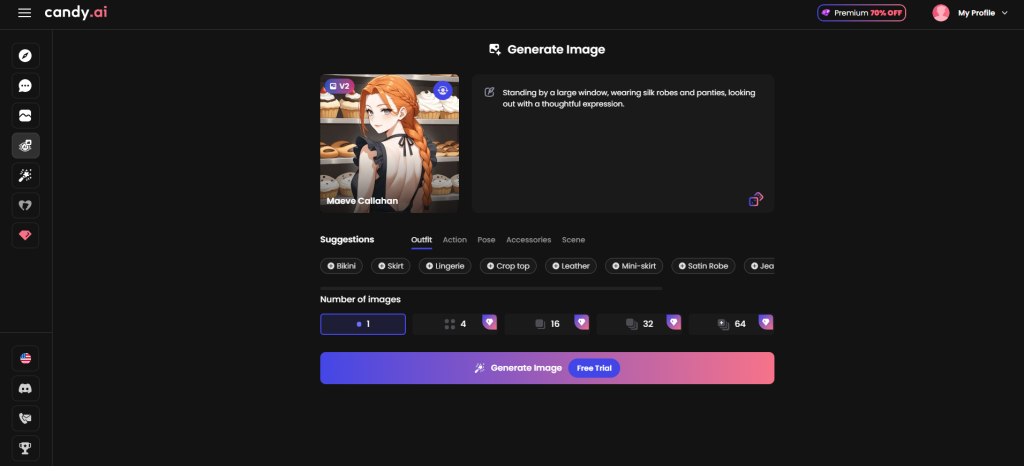
Some key limitations and details:
- You can create up to 6 V2 characters.
- Each image generated with a V2 character costs 4 tokens (instead of 2).
- You can also find V2-enabled public characters on the Explore page.
This system is designed to meet internal safety standards and ensure compliance with platform guidelines. If the criteria aren’t met, the upgrade option won’t appear.
Subscription Plans: Current Pricing and What You Get
Candy AI follows a subscription-based model, offering users full access to advanced features through flexible plans. While there’s a limited free tier for testing the platform, most users eventually upgrade to Premium to unlock unlimited chats, customization, voice interaction, and NSFW content.
All payments are processed discreetly, with no adult-related wording in your bank statements. You can cancel your subscription anytime, and there are no hidden fees.
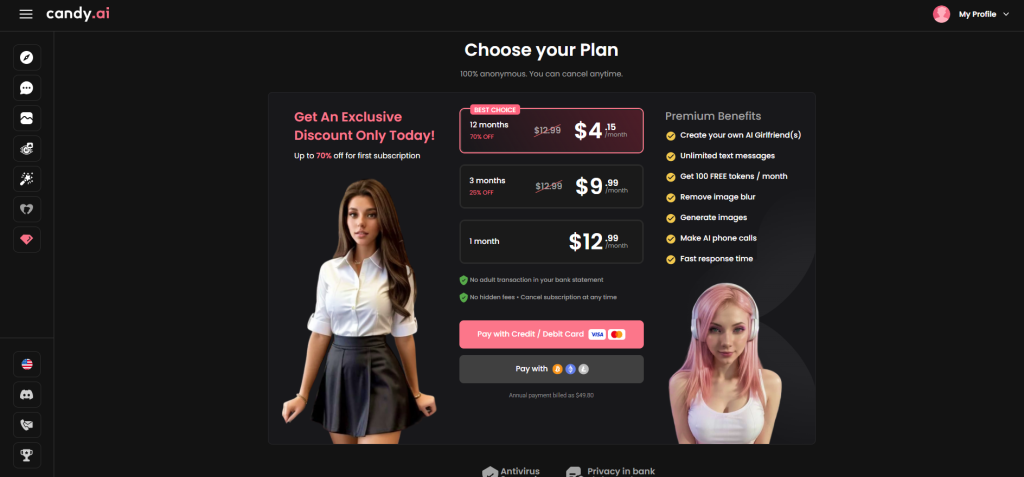
Current Pricing (as of 2025)
Candy AI offers flexible subscription options to match different levels of usage whether you’re just testing things out or planning to build long-term connections with your AI companions. Below are the latest available plans, accurate as of 2025.
12 Months: $4.15/month
- Billed once per year at $49.80.
- 70% off the regular $12.99 monthly rate — ideal for committed users.
3 Months: $9.99/month
- Billed every 3 months.
- Saves you 25% compared to paying monthly.
1 Month: $12.99
- Full access with no commitment.
- Pay-as-you-go with no discount.
Payment Methods
You can choose from several secure payment options depending on your preference and location:
- Credit / Debit Cards: Visa and MasterCard.
- Crypto Options: Bitcoin, Ethereum, Litecoin.
All plans include the ability to cancel anytime without penalty.
What’s Included in Premium Access
By subscribing, you unlock:
- Create your own AI Girlfriend(s).
- Unlimited text messages.
- Get 100 FREE tokens / month.
- Remove image blur.
- Generate images.
- Make AI phone calls.
- Fast response time.
These confirmed prices reflect Candy AI’s latest offers, including the heavily discounted yearly plan, an attractive option for users planning to use the service regularly. Always check the official website for real-time pricing or promotional codes.
Privacy and Security: What You Need to Know
Candy AI prioritizes user privacy and offers a secure, anonymous experience.
- No credit card needed to start: the free plan requires only an email or social login.
- Anonymous usage: you don’t need to share your real name or personal info.
- Private billing: subscriptions appear on your bank statement with neutral, discreet wording.
- Data handling: your chats are not sold to third parties; anonymized data may be used to improve AI responses.
- User control: you can delete chats, reset memory, or close your account at any time.
Candy AI provides a relatively safe and private environment for users seeking AI companionship. The platform uses industry-standard protections and lets you remain anonymous throughout your experience from first message to final image generation.
Conclusion
Candy AI offers a clear and structured way to engage with a virtual companion tailored to your preferences, whether you’re seeking conversation, creativity, or emotional interaction. The platform combines powerful AI with a user-friendly interface, allowing even beginners to quickly create custom characters, explore dynamic conversations, and experiment with visual and voice-based features. While not a replacement for real relationships, it serves a unique purpose in offering safe, flexible, and consistent digital companionship.
The practical value of Candy AI lies in its balance between accessibility and depth. Users can begin for free, explore features at their own pace, and gradually unlock more advanced capabilities as needed. With secure data handling, responsive AI behavior, and customization tools, the platform stands out as a mature and well-developed option in the growing field of AI companions. For anyone curious about virtual connection in 2025, Candy AI provides a meaningful and realistic starting point.
FAQ
What is Candy AI and who is it for?
Candy AI is a browser-based platform that allows users to create and chat with AI-generated companions. It’s designed for adults looking for virtual conversation, emotional support, or fantasy-based interaction, with tools that let you shape your AI’s personality, voice, and appearance. The platform suits both casual users and those interested in long-term engagement.
Is Candy AI free to use, or do I need to pay?
Candy AI offers a free version with limited messaging and basic functionality. You can explore one AI companion, send messages, and get a sense of how it works without paying. However, to unlock key features like unlimited chats, image generation, NSFW mode, and phone calls, a paid subscription is required. This flexible pricing model lets users try before committing.
How do I create a personalized AI character?
Once registered, users can access a built-in character creator that allows full customization of appearance, personality traits, and conversational style. You can choose between realistic or anime visuals, define emotional behaviors, and even assign backstories. The more detailed your input, the more consistent and engaging the AI will be over time.
Is the NSFW mode safe and optional?
Yes, NSFW content is entirely optional and only accessible after confirming age eligibility. This mode allows for romantic or explicit chat and image generation in a secure environment. Candy AI also enforces clear ethical boundaries to prevent harmful or non-consensual content, ensuring that mature features are handled respectfully.
How private and secure is my data on Candy AI?
Candy AI allows users to remain anonymous and doesn’t require any payment information to start. Payment records use discreet billing terms. While the platform may use anonymized data to improve its models, it does not sell or share user data with third parties, and account deletion is always available.
Can I talk to my AI with voice, or just by text?
Premium subscribers can send and receive voice messages and even make AI phone calls. These features add an immersive layer to interactions and help personalize the experience further. The voice system reflects the tone you set in your character’s design, making it feel more natural and lifelike.
Do I need to download an app to use Candy AI?
No, Candy AI works entirely through your web browser as a Progressive Web App (PWA). You can access it on desktop, Android, or iOS without installation. For convenience, users can add it to their home screen like a native app, making it easy to return to conversations anytime.